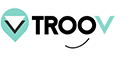Help Center
Create your account
1. Creating an account - 1st Method:
Go to Troov.com: on the homepage at the top right is the “Login” tab. If you are connecting from a tablet or smartphone, you must first click on the drop-down menu at the top right.
On the login page, you can create your account, by pressing below the Login button on “You do not have an account ? Register”
Fill out the form by entering the requested information and it’s good: you are registered!
2. Creating an account - 2nd Method:
You can also create an account after filling your claim
Report an item directly from the homepage by selecting “Lost” or “Found”
Remember to select the address where the item was lost by selecting on the list proposed by Google Maps
3. Information requested to create an account
Your information to communicate with you (gender, surname, first name)
An email to keep you informed of the status of your request
A password to guarantee the security of information shared with Troov
A phone number if you wish to be called back (optional)
A profile picture to make interactions with teams more human (optional)