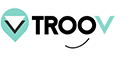Help Center TROOV TON CRÉNEAU
To make a reservation
How to make a reservation on Troov your time slot?
- To make a reservation, simply click on the reservation link shared by one of our partners and make your appointment by following the steps: choice of calendar (if the store offers several services by reservation such as in-store visit, click & collect, after-sales service, etc.), choice of the number of people with whom you plan to visit the store and selection of the slot.
- Some of our partners can add fields specific to their store or service (example: reservation number), remember to answer them too!
- The duration authorized in the store is also indicated on this form for information.
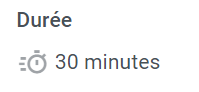
- Then you must register with your name, first name, email and a password through which you can find your reservations in your interface and cancel them if necessary. To log in go to this page.
How can I change the time and / or date of my reservation?
- Modification is not possible: you must cancel the reservation and make a new one if, however, it is not possible for you to honor your appointment.
- To cancel your reservation, you must click on “Cancellation” in the confirmation email, log in with your email and password, then click on the red “Cancel” button.
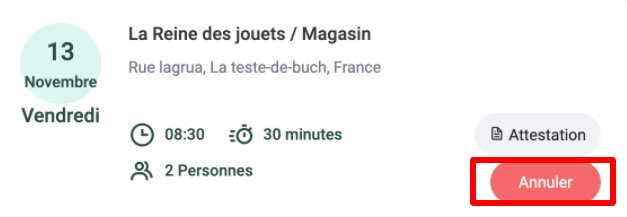
How to cancel the reservation?
- To cancel your reservation, you must click on “Cancellation” in the confirmation email, log in with your email and password, then click on the red “Cancel” button.
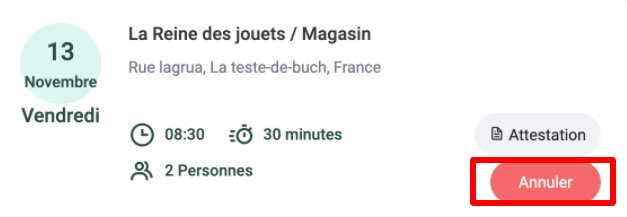
How do I know if my reservation has been canceled by the store?
- In the event of a store-side cancellation, you will receive an automatic cancellation email. We invite you to check your e-mails and check SPAMs if you have any doubts. Remember to book a new time slot;)
- You can also look directly in your interface by logging in here with your email and password, the reservation will disappear if this is the case.
Can I come with one or more people? And how do I report it in my reservation?
- You can come with an additional person if the store allows it. You can easily identify this information in the booking display, the maximum number of people per booking is indicated.
- If you have selected a reservation for 3 people, we will show you the slots where there is enough room so if you absolutely want an in-store slot, do not hesitate to consider individual visits
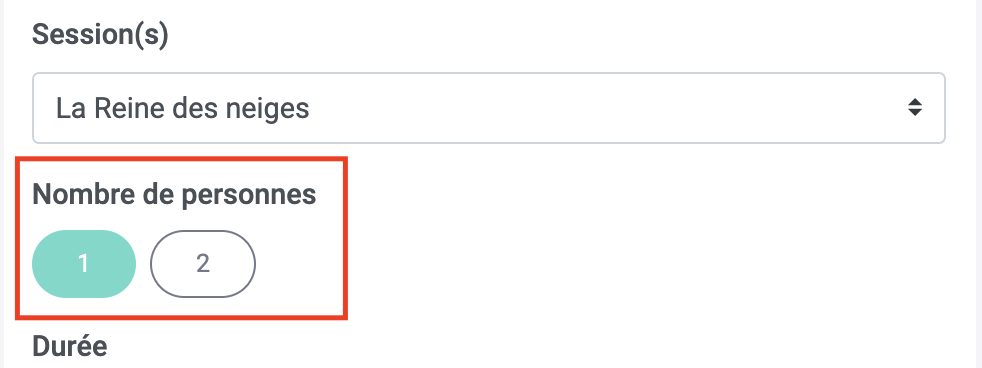
Is my reservation personal?
- Your reservation is personal and cannot be transmitted. If you want to change the name, cancel your reservation and start a new one.
Can I take multiple reservations at the same time for different locations?
- You can only take several reservations in the same store by clicking on “Add a new reservation in this place” in step 2 of your reservation.
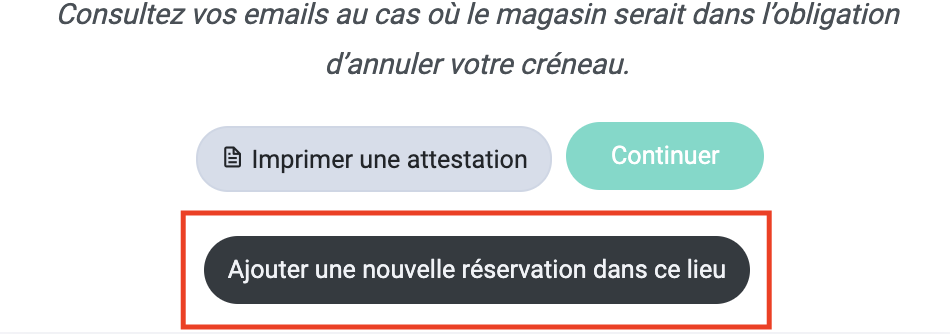
- Be careful because some stores block multiple bookings within too short a timeframe, so you could be blocked if, for example, you seek to book in less than 24 hours (example - these times vary from one store to another) two visit slots in the same store.
How I can see other services by reservation in my shop
- To see the other services offered with the appointment price, simply click on the drop-down list in step 1 of your reservation:
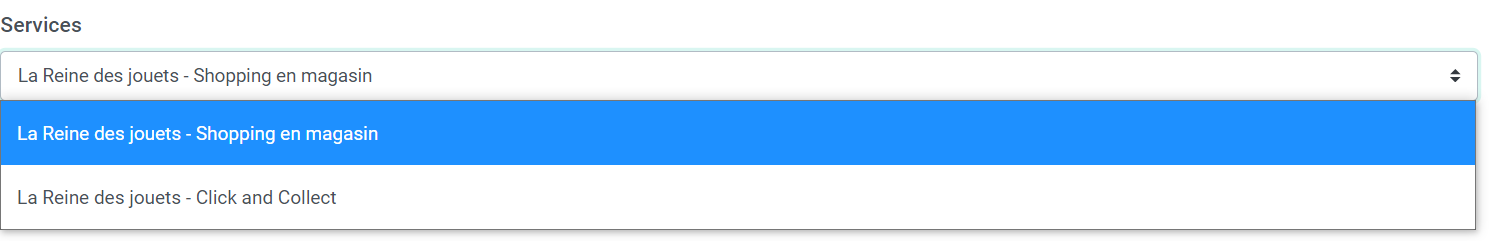
You can join us in case of emergency on our hotline:
01 84 80 44 24 from Monday to Friday at 10AM to 6PM