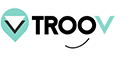Help Center
RESTITUTION / DELIVERY
1. How can we chose return mode?
Once you have reached the end of the authentication process, you receive the information to pick up the item from where it is stored. Some of our partners also offer delivery.
When you decide to be delivered, it is our partner Tripperty who takes over. If you cannot find answers to your questions about the delivery on the current page, ask them directly to Tripperty.
2. What should you bring to recover your item?
Before you go into the place that holds your item, remember to bring an ID and the found reference number: you can find it in the Troov confirmation email or reconnect to your account, go to the tab “My Matchs”, then select the right item. You will see at the top of this page the found reference number, it is under this number that our partner has registered your item
And … do not forget to respect the indication received from our partner!
3. Can you do proxy to allow someone else to recover your item?
Yes it’s like for elections, you can make a power of attorney if you can not come to get your item
Once your authentication is validated, you must use the button “Get my object picked up by another person” in your match interface ("My Matchs " tab): remember to fill in the name of the person who will pick up your object . The designated person must come with their ID and found reference number (available in your email or in the current matches).
4. Where can I pick up my item in the airports?
Nice airport: Safebag service center è Terminal 2 - Floor 0 - Nearest gate: A3, from 6 a.m. to 11:15 p.m.
Marseille airport: Safebag - Terminal 1 – Hall A – Departure Zone, from 5am to 8pm
5. What is Tripperty?
Tripperty is our great delivery partner 🚀 For all your questions regarding your delivery, contact them
6. You have chosen to come pick up your item but finally you want it to be delivered : how can you change the return mode?
Connect to your Troov personal account and then to “My Matchs" on the left of your homepage. You will find a button pointing you to the link “Recover in delivery” at the top right of the box “Organize the restitution”.
7. You want to change the delivery address: how can you do it before it is too late?
Contact our delivery partner Tripperty as soon as possible.
In the mail, do not forget to fill in your name, the reference number of your item, the category of the item, the old address and the new one. Depending on the stage of your package, Tripperty may or may not accept your request 🤞
8. You don’t understand, your matching is over and you can’t chose the returning mode!
Make sure you have not clicked on “Item return". To check it, go back to the match page and if you got a button “Item not return“ at the bottom it means you need to active this button.
9. You have found 2 items on Troov: is it possible to get one package?
Sorry but it’s not possible for now you need to order a delivery for each item. We are working with our delivery partner on a solution for the future
10. You cannot get delivered your item: what can I do?
Contact our delivery partner and detail Tripperty and detail the category of your item, the reference number and the place of delivery.
11. You have paid recovery fee but you have not received payment confirmation: is it validated?
Contact-us, we will then send it to you
12. You have paid delivery fee but you did not received the confirmation: is it validated or not?
Contact our delivery partner Tripperty to receive it.
13. You have not received the link to follow your delivery, what can you do?
Contact our delivery partner Tripperty to receive it.